导语:
模糊匹配可以算是现代编辑器(在选择打开文件时)的一个必备特性了,它所做的就是根据用户输入的部分内容猜测用户想要的文件名,并提供一个推荐列表供用户选择。
样例如下:
Vim (Ctrl-P)
Sublime Text (Cmd-P)
‘模糊匹配’这是一个极为有用的特性,同时也非常易于实现。
问题分析:
我们有一堆字符串(文件名)集合,我们根据用户的输入不断进行过滤,用户的输入可能是字符串的一部分。我们就以下面的集合为例:
>>> collection = ['django_migrations.py',
'django_admin_log.py',
'main_generator.py',
'migrations.py',
'api_user.doc',
'user_group.doc',
'accounts.txt',
]
当用户输入’djm’字符串时,我们假定是匹配到’django_migrations.py’和’django_admin_log.py’,而最简单的实现方法就是使用正则表达式。
解决方案:
1.常规的正则匹配:
将’djm’转换成’d.*j.*m’然后用这个正则尝试匹配集合中的每一个字符串,如果匹配到了就被列为候选。
>>> import re
>>> def fuzzyfinder(user_input, collection):
suggestions = []
pattern = '.*'.join(user_input) # Converts 'djm' to 'd.*j.*m'
regex = re.compile(pattern) # Compiles a regex.
for item in collection:
match = regex.search(item) # Checks if the current item matches the regex.
if match:
suggestions.append(item)
return suggestions
>>> print fuzzyfinder('djm', collection)
['django_migrations.py', 'django_admin_log.py']
>>> print fuzzyfinder('mig', collection)
['django_migrations.py', 'django_admin_log.py', 'main_generator.py', 'migrations.py']
这里根据用户的输入我们得到了一个推荐列表,但是推荐列表中的字符串是没有进行重要性区分的。有可能出现最合适的匹配项被放到了最后的情况。
实际上,还是这个例子,当用户输入’mig’时,最佳选项’migrations.py’就被放到了最后。
2.带有rank排序的匹配列表
这里我们对匹配到的结果按照匹配内容第一次出现的起始位置来进行排序。
'main_generator.py' - 0 'migrations.py' - 0 'django_migrations.py' - 7 'django_admin_log.py' - 9
下面是相关代码:
>>> import re
>>> def fuzzyfinder(user_input, collection):
suggestions = []
pattern = '.*'.join(user_input) # Converts 'djm' to 'd.*j.*m'
regex = re.compile(pattern) # Compiles a regex.
for item in collection:
match = regex.search(item) # Checks if the current item matches the regex.
if match:
suggestions.append((match.start(), item))
return [x for _, x in sorted(suggestions)]
>>> print fuzzyfinder('mig', collection)
['main_generator.py', 'migrations.py', 'django_migrations.py', 'django_admin_log.py']
这次我们生成了一个由二元tuple组成的列表,即列表中的每一个元素为一个二元tuple,而该二元tuple的第一个值为匹配到的起始位置、第二个值为对应的文件名,然后使用列表推导式按照匹配到的位置进行排序并返回文件名列表。
现在我们已经很接近最终的结果了,但还称不上完美——用户想要的是’migration.py’,但我们却把’main_generator.py’作为第一推荐。
3.根据匹配的紧凑程度进行排序
当用户开始输入一个字符串时,他们倾向于输入连续的字符以进行精确匹配。比如当用户输入’mig’他们更倾向于找的是’migrations.py’或’django_migrations.py’,而不是’main_generator.py’,所以这里我们所做的改变就是查找匹配到的最紧凑的项目。
刚才提到的问题对于Python来说不算什么事,因为当我们使用正则表达式进行字符串匹配时,匹配到的字符串就已经被存放在了match.group()中了。下面假设输入为’mig’,对最初定义的’collection’的匹配结果如下:
regex = '(m.*i.*g)' 'main_generator.py' -> 'main_g' 'migrations.py' -> 'mig' 'django_migrations.py' -> 'mig' 'django_admin_log.py' -> 'min_log'
这里我们将推荐列表做成了三元tuple的列表的形式,即推荐列表中的每一个元素为一个三元tuple,而该三元tuple的第一个值为匹配到的内容的长度、第二个值为匹配到的起始位置、第三个值为对应的文件名,然后按照匹配长度和起始位置进行排序并返回。
>>> import re
>>> def fuzzyfinder(user_input, collection):
suggestions = []
pattern = '.*'.join(user_input) # Converts 'djm' to 'd.*j.*m'
regex = re.compile(pattern) # Compiles a regex.
for item in collection:
match = regex.search(item) # Checks if the current item matches the regex.
if match:
suggestions.append((len(match.group()), match.start(), item))
return [x for _, _, x in sorted(suggestions)]
>>> print fuzzyfinder('mig', collection)
['migrations.py', 'django_migrations.py', 'main_generator.py', 'django_admin_log.py']
针对我们的输入,这时候的匹配结果已经趋向于完美了,不过还没完。
4.非贪婪匹配
由 Daniel Rocco 发现了这一微妙的问题:当集合中有[‘api_user‘, ‘user_group’]这两个元素存在,用户输入’user’时,预期的匹配结果(相对顺序)应该为[‘user_group’, ‘api_user’],但实际上的结果为:
>>> print fuzzyfinder('user', collection)
['api_user.doc', 'user_group.doc']
上面的测试结果中:’api_user’要排在’user_group’前面。深入一点,我们发现这是因为在搜索’user’时,正则被扩展成了’u.*s.*e.*r’,考虑到’user_group’有2个’rs’,因此该模式匹配到了’user_gr‘而不是我们预期的’user‘。更长的匹配导致在最后的匹配rank排序时名次下降这一违反直觉的结果,不过这问题也容易解决,将正则修改为’非贪婪匹配’即可。
>>> import re
>>> def fuzzyfinder(user_input, collection):
suggestions = []
pattern = '.*?'.join(user_input) # Converts 'djm' to 'd.*?j.*?m'
regex = re.compile(pattern) # Compiles a regex.
for item in collection:
match = regex.search(item) # Checks if the current item matches the regex.
if match:
suggestions.append((len(match.group()), match.start(), item))
return [x for _, _, x in sorted(suggestions)]
>>> fuzzyfinder('user', collection)
['user_group.doc', 'api_user.doc']
>>> print fuzzyfinder('mig', collection)
['migrations.py', 'django_migrations.py', 'main_generator.py', 'django_admin_log.py']
现在,fuzzyfinder已经可以(在上面的情况中)正常工作了,而我们不过只写了10行代码就实现了一个 fuzzy finder。
结论:
以上就是我在我的 pgcli 项目(一个有自动补全功能的Postgresql命令行实现)中设计实现’fuzzy matching’的过程记录。
我已经将 fuzzyfinder 提取成一个独立的Python包,你可以使用命令’pip install fuzzyfinder’在你的项目中进行安装和使用。
感谢 Micah Zoltu 和 Daniel Rocco 对算法的检查和问题修复。
如果你对这个感兴趣的话,你可以来 twitter 上找我。
结语:
当我第一次考虑用Python实现’fuzzy matching’的时候,我就知道一个叫做 fuzzywuzzy 的优秀库,但是 fuzzywuzzy 的做法和这里的不太一样,它使用的是 ‘levenshtein distance‘ 来从集合中找到最匹配的字符串。’levenshtein distance’是一个非常适合用来做自动更正拼写错误的技术,但在从部分子串匹配长文件名时表现的不太好(所以这里没有使用)。
英文原文:http://blog.amjith.com/fuzzyfinder-in-10-lines-of-python
=EOF=
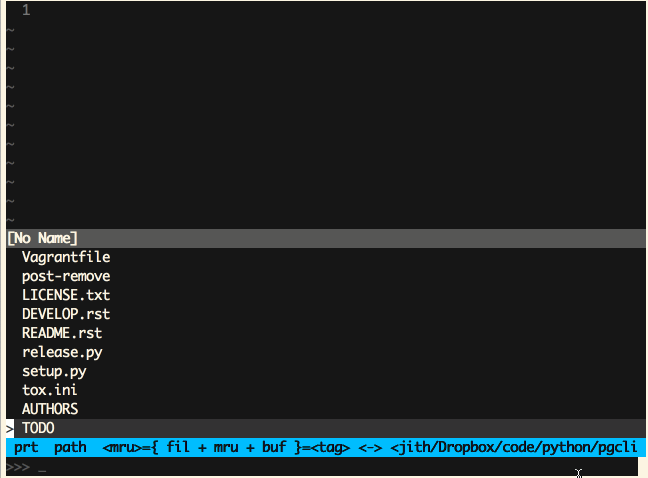
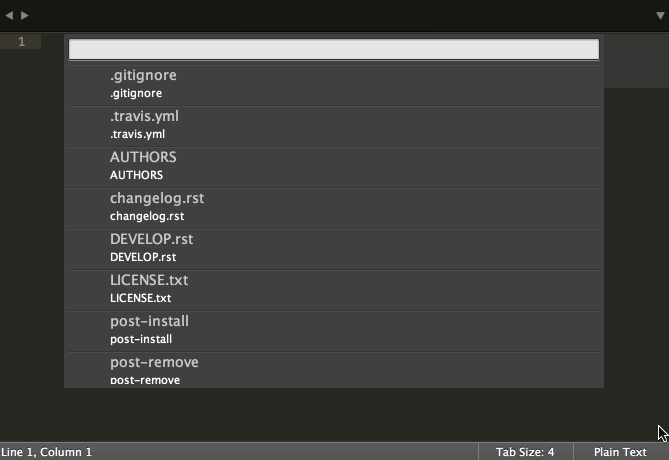
《 “[translate]用10行Python写成的模糊查询” 》 有 2 条评论
A collection of simple python mini projects to enhance your python skills
https://github.com/Python-World/python-mini-projects
`
一些简单的Python迷你项目,可以用于增强Python技能。
1 Hello World
2 JSON to CSV
3 Random Password Generator
4 Instagram Profile Info
5 Search string in Files
6 Fetch links from Webpage
7 Todo App With Flask
8 Add Watermark on Images
9 WishList App Using Django
10 Split Folders into Subfolders
11 Download bulk images
12 Random word from file
13 Battery notification
14 Calculate age
15 Text file analysis
16 Generate image snipets
17 Organize file system
18 Send emails
19 Get Ipaddress and Hostname of Website
20 Progressbar using tqdm
21 Get meta information of images
22 Captures Frames from video
23 Fetch Wifi Saved Password Windows
24 Save Screenshot of given Website
25 Split files using no of lines
26 Encrypt and decrypt text
27 Captures screenshot at regular interval of time
28 Create password hash
29 Encrypt file and folders
30 Decimal to binary and vice versa
31 Cli Based Todo Application
32 Currency Convertor cli app
33 Stopwatch Application
34 CLI Proxy Tester
35 XML to JSON file Convertor
36 Compress file and folders
37 Find IMDB movie ratings
38 Convert dictionary to python object
39 Move files to alphabetically arranged folders
40 Scrape Youtube video comment
41 Website Summerization
42 Text To speech(mp3)
43 Image format conversion
44 Save random article from wikipedia
45 Check website connectivity
46 Fetch city weather information
47 Calculator App
48 Merge Csv files
49 Fetch tweets and save in csv
50 Language Translator using googletrans
51 Split video using timeperiod
52 Fetch unique words from file
53 Speech to text converter
54 Set Random Wallpaper
55 Find Dominant color from image
56 Ascii art
57 Merge Pdf Files
58 Fetch Open Port
59 Convert Numbers To Words
60 Restart and Shutdown System
61 Check website connectivity
62 Digital clock using tkinter
63 Covert Image To Pdf
64 Store emails in csv file
65 Test Internet Connection
66 XKCD Comics Downloader
67 Website Blocker And Unblocker
68 Fetch Domain Dns Record
69 Python-Auto-Draw
70 News Website Scraper
71 Rock Paper Scissors Game
72 Zip File Extractor
73 Random Password Generator
74 Script to perform Geocoding
75 Python Carbon Clips
76 QR Code Generator
77 Recursive Password Generator
78 Tic Tac Toe
79 Tic Tac Toe with AI
80 Cartoonify an Image
81 Quote Scrapper
82 Time To Load Website
83 Customer Loan Repayment Prediction
84 Generate Wordcloud from Wikipedia Article
85 Number Guessing Game
86 Convert JPEG to PNG
87 Movie Information Scrapper
88 Fetch HTTP Status Code
89 Check Leap Year
90 Scrape Medium Articles
91 HackerNews Scrapper
92 Reduce Image Size
93 Easy Video Player
94 GeeksforGeeks Article downloader
95 PDF to Text
96 Unstructured Supplemenrary Service Data
97 Duplicate Files remover
98 PNG to ICO converter
99 Find IMDB Ratings
100 Terminal Based Hangman Game
101 Whatsapp Bot
`
Text Search Engine – 一个 JS 的模糊搜索库,具有中文拼音的模糊搜索等多种功能。
https://github.com/cjinhuo/text-search-engine/blob/master/docs/README_zh.md